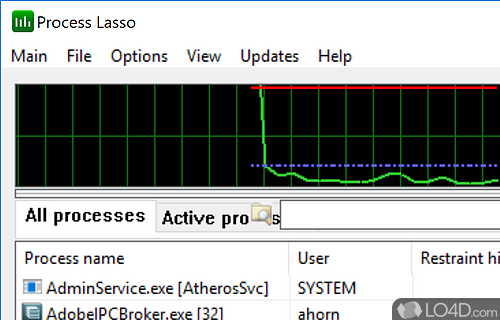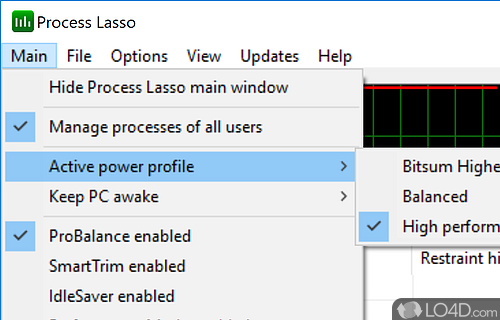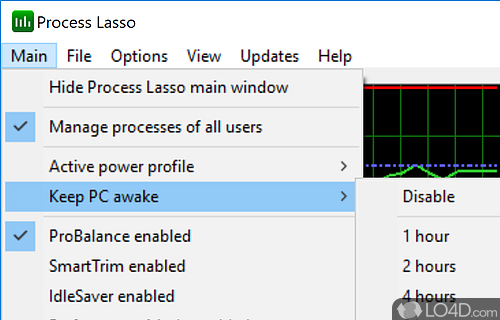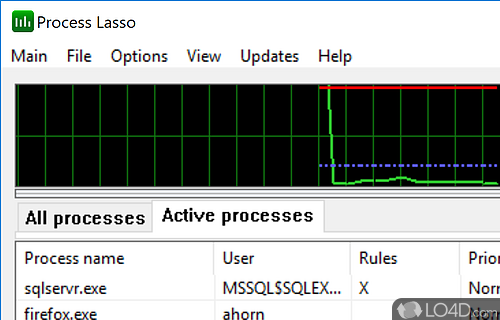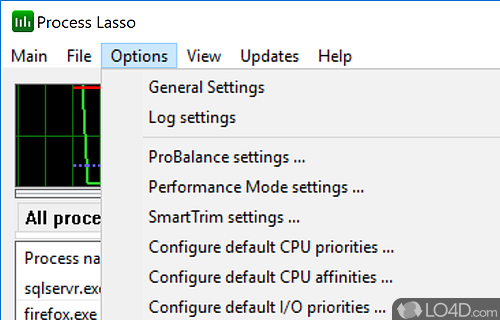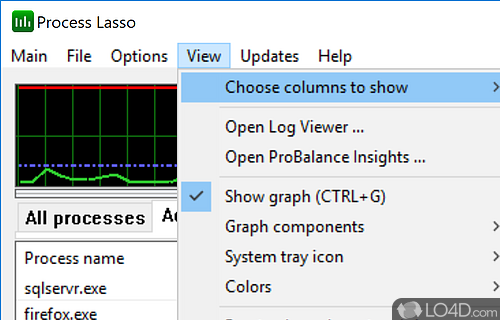Automated priority optimization to improve responsiveness!
Process Lasso is a useful tool with which you can use to help improve performance, stability and responsiveness of your personal computer. It can also be used to monitor active processes and the resources they are using.
Although Process Lasso may be considered as an addon to Windows Task Manager, it is not a replacement for it. It adds adds new features to things you can already do with the task manager.
The program can detect processes that are using too many resources at any given time and can limit them temporarily to help the system regain its original performance level.
You can also automatically terminate unwanted processes, apply default priorities to particular applications each time you start or keep a log of all running processes.
Features of Process Lasso
- Advanced Rules: Allows creation of custom rules to optimize system performance.
- Automated Power Savings: Automatically temporarily disables CPU cores to save power.
- CPU Core Parking: Automatically parks CPU cores when not in use.
- CPU Restriction: Limits the maximum usage of each CPU core.
- Event Logging: Logs all system activity for easy review.
- GUI Automation: Automates common tasks with the click of a button.
- Multi-User Support: Allows multiple users to use the tool simultaneously.
- Multicore Optimization: Utilizes all available CPU cores for increased performance.
- Persistent Optimization: Automatically applies and maintains user-defined settings.
- Priority Class Promotion: Automatically elevates priority class of critical processes.
- Priority Optimization: Dynamically adjusts process priorities and CPU affinity in response to user-specified rules.
- ProBalance: Prevents system-wide performance degradation.
- Process Protection: Protects critical processes from termination.
- Restart Scheduling: Schedules application restarts to improve system performance.
- System Responsiveness: Improves system responsiveness even under heavy load.
Compatibility and License
Process Lasso is provided under a freeware license on Windows from memory optimizer software with no restrictions on usage. Download and installation of this PC software is free and 17.0.2.20 is the latest version last time we checked.
What version of Windows can Process Lasso run on?
Process Lasso can be used on a computer running Windows 11 or Windows 10. Previous versions of the OS shouldn't be a problem with Windows 8 and Windows 7 having been tested. It comes in both 32-bit and 64-bit downloads.
Filed under: